2. The ability to understand how digital information arrives and how to use search engines effectively
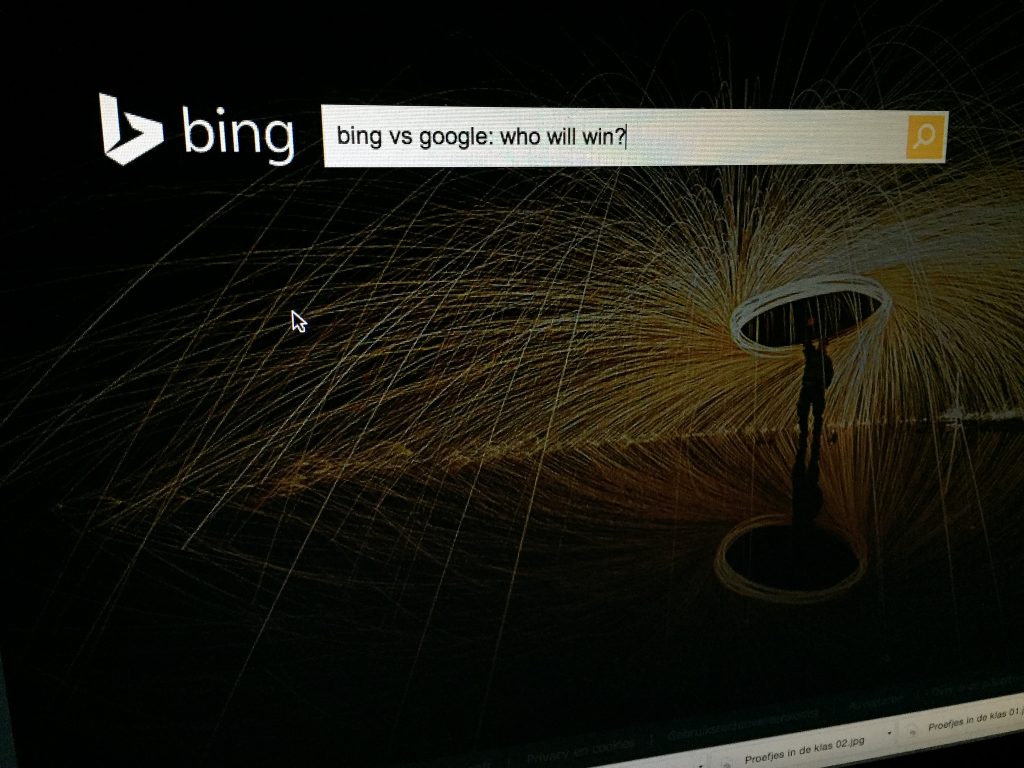
The Digital Literacy Framework Explored (with suggested activities and resources)
- Evaluate search engines – ability to understand how search engines work and the implications of this
- Use different search engines to evaluate results – ability to analyse search results using different search engines and therefore choose high-quality search engines
This section introduces and explores how digital information is found, primarily through the use of search engines, and how groups can analyse what makes a story reliable.
Case studies: #DecoloniseAndMoisturise; Africa and the poetry of news
Activity 2.1 Evaluating search engines
Some key questions
- How do online searches work?
- What does it mean to access high-quality information?
1. Ask your group if they think about how online searches work. Record the responses and discuss them a bit. What search engines do they use? How many do they know of? Do they know of any problems associated with search engines? What is Google or Siri?
Note that these engines do not come up with information from nowhere or at random. Programmers designed them to find information using specific criteria and calculations. Explain that just as we often use algorithms (or step-by-step procedures) to solve problems (e.g. in Mathematics), online search engines also use algorithms to locate information for users on the internet.
2. Use the ‘Where Do Search Results Come From?’ handout. Review and discuss the implications of the handout, emphasising that online search engines follow procedures designed by humans. For instance, it is worth noting that search algorithms may take into account where the person who is searching lives or their previous search history. The idea that search algorithm creators have their own motives, such as promoting paying sites at the top of results clearly has implications. It is also worth noting that online searches may have very different features to previous search methodologies. The following questions may help:
- How is an online search like or unlike asking an expert?
- How is an online search like or unlike checking in a book?
- What are some of the reasons people choose one method of searching for information over another?
Then, in smaller groups (or pairs), project (or hand out) some screen shots from two to three different search results of the same topic (which your group may be interested in) and then discuss the results. The focus here is simply thinking about what comes up when we put in particular search terms.
Some questions for discussion:
- What is the same/different about all of the results?
- What do you notice about these results? What stands out to you?
- Are these search results in any way different from the kinds of answers you might get in a book or by asking an expert?
- What might motivate the creators of search algorithms and what might they want you to do following a search?
A follow-up activity:
Ask your group to talk with friends or family members about what they know about digital searches. Ask them to come up with a list of critical questions everyone should ask when searching online. This can then be discussed in the full group and could even form the basis for a poster for display.
Activity 2.2 Exploring what makes a source reliable
Key Questions
- How can people work out what is a reliable source on the internet among the many possible search results?
- Why are ‘popularity’ and ‘reliability’ important in assessing search engines?
- Handout 6: Where do search results come from?
- Handout 7: Sample Google search results
1. Use the Sample Google search results handout, ask the group to review the results and then rank them from most to least reliable. Then, in the whole group define the term reliability. Discuss the rankings each group came up with and explain their choices. Divide a chart (or board) into two with the headings ‘Reliable Source’ and ‘Unreliable Source.’ Based on their rankings, place each source in the appropriate column and then list the reasoning behind this.
Then note that the handout shows how search results actually appear – not in order of reliability but prioritised based on a variety of factors, including popularity, location and search history. In smaller groups, ask them to create a checklist for evaluating search results.
Prompt questions to stimulate deeper discussion:
- What kind of website or page is this? (Personal blogs, discussion forums and advice columns aren’t typically reliable sources.)
- Is the website connected to an educational institution or organisation?
- Is the website from a ‘fact-checked’ news source such as The Guardian, The Irish Times or BBC News?
- Does the title of the website use sensational language?
- Does the page or site have an author clearly listed and are sources referenced?
- Journalists look to verify a ‘fact’ or story from two separate sources. Why might this be important?
2. Pick examples of data/statistics from a mainstream media website (Irish Independent, Irish Times, The Guardian, The Daily Telegraph, Fox News, The New York Times etc. or shared via social media. In pairs, ask participants to research and analyse the data via the 7 questions exercise, and discuss the findings.
Seven questions to ask about any piece of data or statistics:
1. Who does this represent?
2. How many people does it represent?
3. How were people reached?
4. How were questions phrased?
5. Has the data been presented in context?
6. Who commissioned the research?
7. When was the study conducted?
Activity 2.3 Not all search engines are the same
Key questions
- Why is it important to know how search engines work?
- How do search engines affect the way I find information?
1. Start by asking how often they use search engines and which ones do they use most. What are some of the most common problems they experience with search engines? How have they solved any of these problems?
- Handout 8: Not all search engines are built alike (by Teaching Tolerance)
2. Review the Not All Search Engines Are Built Alike handout (from Teaching Tolerance), then divide the group into small groups and have them discuss the questions in the handout; then summarise the discussion.
Search Google, Bing and Yahoo! for five terms or phrases from a topic of interest to the group – the more specific the terms, the better. Review the results together and then facilitate a discussion using some of the following questions:
- Did the three search engines provide results in the same order? If not, how did the orders differ?
- Which search engine provided the most understandable page titles?
- Did any of the search engines provide information without the user having to click on a link? Which one(s)?
- Did all the search engines provide descriptive information about the page titles? Did this information help you decide if the webpage was a source you were looking for?
- Did all the search engines provide images of the term or phrase? If not, which one(s) didn’t? Were the images useful?
- Did any of the search engines also include ads? Which ones? Were the ads distracting?
- Were all the headings on each search engine’s first page of results relevant to the topic? How about the second page? Where in the list did the results seem to go off topic from the searched term or phrase?
- Of the three search engines tested, which one do you think provided the best search results and why?
A note on algorithms – a challenge to us all
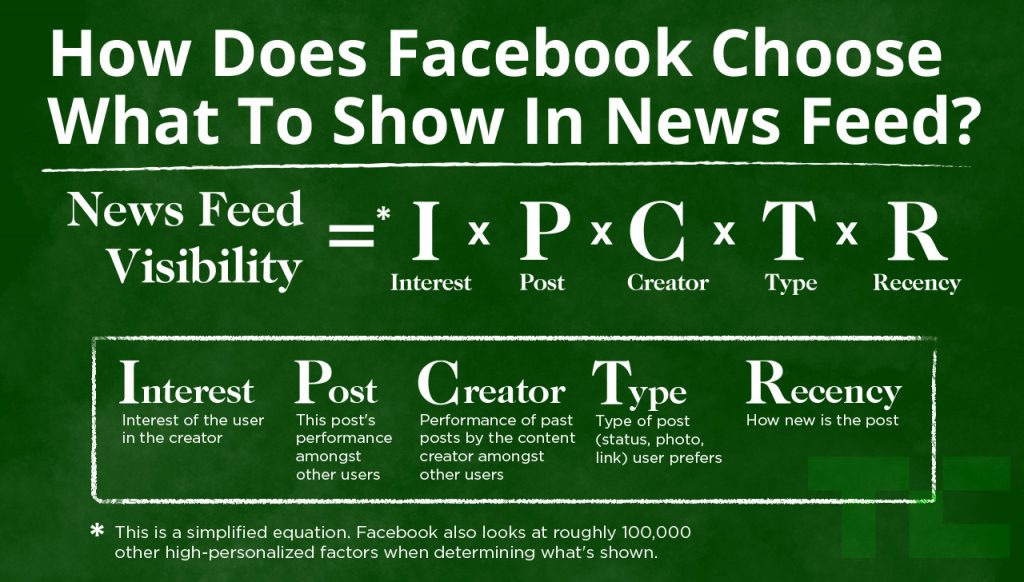
Search engines and social media platforms use complex algorithms that shapes what we see online. Relevancy scores are assigned to ‘posts’ and ‘entries’ based on a systematic ranking of what we are likely to prefer, based on historical data collected and mined that has been logged on us.
Algorithms, such as the infamous one used in Facebook’s news feed, seek to predict whether we will would ‘like’ a given post and then profile users and classify users on this basis. On the history of the ‘like’ button in particular:
“The like button wasn’t just a new way for users to interact on the site. It was a way for Facebook to enlist its users in solving the problem of how best to filter their own news feeds. That users didn’t realize they were doing this was perhaps the most ingenious part. If Facebook had told users they had to rank and review their friends’ posts to help the company determine how many other people should see them, we would have found the process tedious and distracting. Facebook’s news feed algorithm was one of the first to surreptitiously enlist users in personalizing their experience—and influencing everyone else’s.” – Who controls your Facebook feed – and why they keep changing it (January 3, 2016) by Will Ormus, The Slate
Sorting social media users into distinctive groups or bubbles, then, makes the role of advertising more specific and customisable in order for social media companies to generate revenue. We see things we already believe in and view content from people who are like us. Therefore:
- what does that mean for people who hold views that go against a human rights agenda?
- do search engines and social media platforms silence voices from the majority world by design?
- as producers of content (and not only consumers), is material we make only potentially available for view/interaction by people who believe in ‘our’ agenda only?
- is it more appropriate to re-label ‘social media platforms’ as ‘advertising platforms’ instead? How might we think about our digital footprint, this being the case?
Algorithms bring benefits, as well as challenges – something we need to be aware of when using and producing content into social media, in particular.
- Recommended reading: The poison in our politics runs deeper than dodgy data (March 22, 2018) by Gary Younge, The Guardian
- For more on advertising, see section 6.
A final activity
Use the answers to the questions above to invite the group to create an advertisement explaining why their favorite search engine is better than others.
Keywords
It might also be useful at some stage in the process to discuss some of the keywords associated with these issues and whether we effectively understand them.
- algorithm – a step-by-step procedure for solving a problem, especially by a computer
- directory – an organizing unit in a computer’s file system for storing and locating files
- index – a method of sorting data by creating keywords or a listing of the data
- reliability – the ability to be relied on or depended on, as for accuracy, honesty, or achievement
- search engine – a program that searches for keywords that a person is specifically looking for, particularly on the internet




